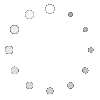4 major factors that cause image freezes when using video capture cards
 Sep 10,2024
Sep 10,2024

 Haiwei
Haiwei
Video capture cards often encounter freezes during use, and it is difficult for users to find out what causes them. So next, Zhiyong Electronics will count the 4 major factors that cause image freezes when using video capture cards.
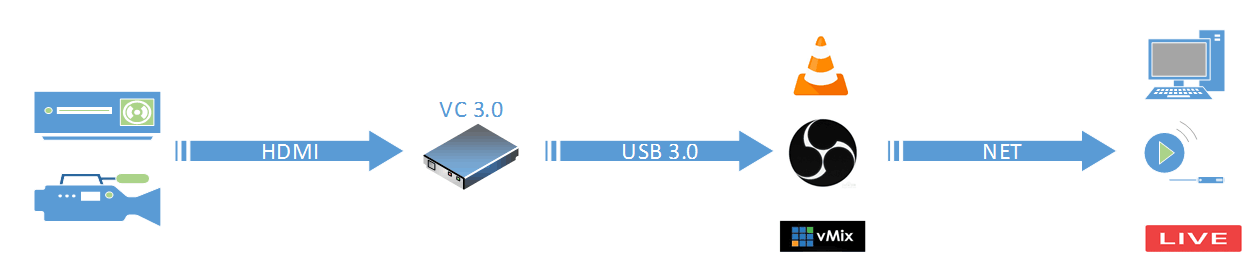
Low computer configuration
Whether the capture card is recording or live streaming, it needs to be implemented through a computer. The recording or live streaming software is used on the computer for encoding processing, and the computer's hardware resources will be used here. If your computer configuration is not high, it will cause this freeze effect. Or the computer configuration is barely OK, but multiple tasks are carried out at the same time, which will also consume too much computer resources, resulting in weak video encoding capabilities and video freezes.
Software setting frame rate is too low
First of all, we should know what can become a video. Video (Video) refers to various technologies that capture, record, process, store, transmit and reproduce a series of static images in the form of electrical signals. When the continuous image changes more than 24 frames per second, according to the principle of visual persistence, the human eye cannot distinguish a single static picture; it looks like a smooth and continuous visual effect, and such a continuous picture is called a video.
Therefore, when setting the video frame rate, do not set it below 24 frames. Generally, it can be set to 30-60. If it is lower than 24 frames, the picture will feel stuck. In addition, different software has different video encoding capabilities. Therefore, set the frame rate and the processing capability of the software to test it yourself.
The video source itself is stuck
Another reason for the video stuck is related to the video source device itself. If the playback box plays a 4k/60 frame video, and the decoding capability of the playback box is not good, it will cause the video playback to be stuck, and the video signal obtained by the video capture card must also be stuck. Therefore, in this case, you need to connect the video source to a monitor or TV to see if it can output a normal image. If it cannot be output normally, then it is a problem with the video device. If it can output a normal image, then find other reasons for the image stuck.
Video cable is too long
Another reason for abnormal screen display is cable problem. It is best to use high-quality and reliable cables. Poor quality cables are likely to cause abnormal screen display, especially when the digital signal transmission volume is large.








 HOME
HOME Everything you need to know about the WebRTC Encoder
Everything you need to know about the WebRTC Encoder  You May Also Like
You May Also Like




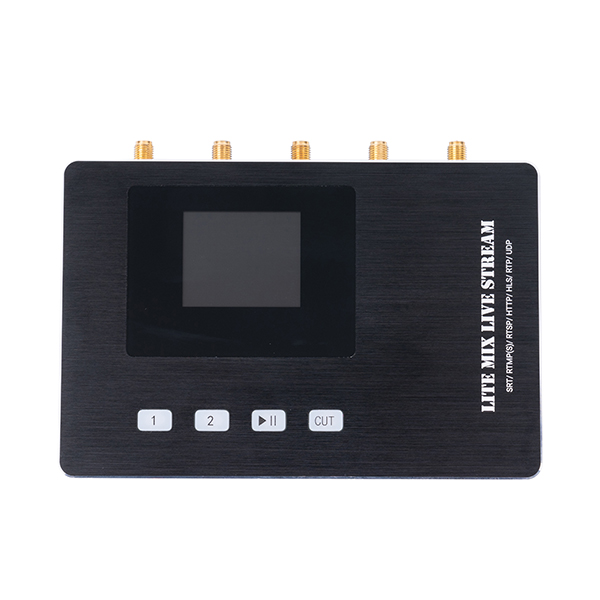


 Tel
Tel
 Email
Email
 Address
Address