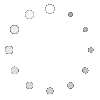- What is the function of CAM NUM when add a network device?
CAM NUM will be associated and bound with the currently entered IP and port information.
It will quickly switch to the CAM NUM bound device when adding a device with CAM button.
- How to enter English when set the user name, password and custom keys of F1/ F2.
For example: to enter letter C, simply press the number key “2” three times continuously in the input interface.
- How to enter IP address?
The camera controller doesn’t have “.” button; So please enter the IP address with four segments.
Take IP address 192.168.0.1 for example, it will automatically jump to next segment when finished input 192 and 168; while after input 0, you have to move the joystick rightward to switch to next segment input.
- How to clear in input mode?
Move the joystick leftward to clear the input information.
- The home page of each mode refers to the displayed page when controller initialization complete.
In IP VISCA and ONVIF Mode, if you see the prompts of”Visca!” and “Onvif!”, the IP address displayed on the screen is local IP address of the controller. While the prompts of “Visca:” and “Onvif:” shown on the page, the IP address displayed on the screen belongs to the connected device.
Relate series,click for more info
Specification
| Ethernet |
One Ethernet port |
| Joystick |
Four-dimensional (up, down, left, right) joystick control and clock, Zoom Tele/Wide |
| Connection |
Lead |
| Display |
LCD |
| Prompt Tone |
Button Sound Prompts Open/Off |
| Power supply |
DC 12V1A±10% |
| Power Consumption |
0.6 W Max |
| Operating Temperature |
0°C-50°C |
| Storage Temperature |
-20-70°C |
| Dimensions(mm) |
320*180*100 |















 HOME
HOME

 Related Suggestion
Related Suggestion
 Sep 19,2023
Sep 19,2023 

 Tel
Tel
 Email
Email
 Address
Address